Additional Roll for Win or Lost Calculation
Keep Rolling Until Lost or Win
We need to keep on rolling if we did not get a win or lost message.
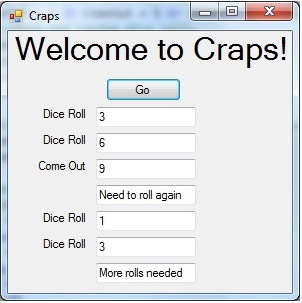
Public Class Form1
Private Sub GoButton_Click(ByVal sender As System.Object, ByVal e As System.EventArgs) Handles GoButton.Click
' Declare the variables
Dim Dice1 As Integer
Dim Dice2 As Integer
Dim ComeOut As Integer
Dim NextRoll As Integer
' Produce the random dice rolls
Randomize()
Dice1 = CInt(Int(6 * Rnd()) + 1)
Dice2 = CInt(Int(6 * Rnd()) + 1)
' Display the result
DiceRoll1.Text = Dice1
DiceRoll2.Text = Dice2
' Compute the come out roll
ComeOut = Dice1 + Dice2
' Display the come out roll
ComeOutRoll.Text = ComeOut
' Set it up to initially say roll again
ComeOutResult.Text = "Need to roll again"
' Determine if Win via come out roll
If ComeOut = 7 Then
ComeOutResult.Text = "You Win!"
End If
If ComeOut = 11 Then
ComeOutResult.Text = "You Win!"
End If
' Determine if Lose via come out roll
If (ComeOut = 2 Or ComeOut = 3 Or ComeOut = 12) Then
ComeOutResult.Text = "You Lost!"
End If
' Do more if we have to because we need to do more rolls
If (ComeOut = 4 Or ComeOut = 5 Or ComeOut = 6 Or ComeOut = 8 Or ComeOut = 9 Or ComeOut = 10) Then
Do
' Produce the random dice rolls
Randomize()
Dice1 = CInt(Int(6 * Rnd()) + 1)
Dice2 = CInt(Int(6 * Rnd()) + 1)
NextRoll = Dice1 + Dice2
' Display the result in the second dice roll area
DiceRoll1B.Text = Dice1
DiceRoll2B.Text = Dice2
' Determine if this result means correct
If (NextRoll = 7) Then
FinalResult.Text = "You Lost!"
ElseIf (NextRoll = ComeOut) Then
FinalResult.Text = "You Win!"
Else
FinalResult.Text = "More rolls needed"
End If
Loop Until (NextRoll = 7 Or NextRoll = ComeOut)
End If
End Sub
End Class
We added one additional piece of code, for the program to continue rolling the dice until the final win or lost happens. You may notice that while we produce the statement that more rolls are needed, the user would not get that as a final result as the program would now just automatically roll again. We could take out that statement as it is no longer needed, but as that might be harder to follow than leaving it in, the statement stays. Feel free to remove it yourself.
Do
Loop Until (NextRoll = 7 Or NextRoll = ComeOut)
Run the program.
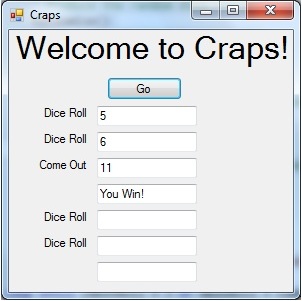
Our final code looks like this. We have added in
Public Class Form1
Private Sub GoButton_Click(ByVal sender As System.Object, ByVal e As System.EventArgs) Handles GoButton.Click
' Declare the variables
Dim Dice1 As Integer
Dim Dice2 As Integer
Dim ComeOut As Integer
Dim NextRoll As Integer
' Clear out the initial text boxes in case we run again
DiceRoll1.Text = ""
DiceRoll2.Text = ""
ComeOutRoll.Text = ""
ComeOutResult.Text = ""
DiceRoll1B.Text = ""
DiceRoll2B.Text = ""
FinalResult.Text = ""
' Produce the random dice rolls
Randomize()
Dice1 = CInt(Int(6 * Rnd()) + 1)
Dice2 = CInt(Int(6 * Rnd()) + 1)
' Display the result
DiceRoll1.Text = Dice1
DiceRoll2.Text = Dice2
' Compute the come out roll
ComeOut = Dice1 + Dice2
' Display the come out roll
ComeOutRoll.Text = ComeOut
' Set it up to initially say roll again
ComeOutResult.Text = "Need to roll again"
' Determine if Win via come out roll
If ComeOut = 7 Then
ComeOutResult.Text = "You Win!"
End If
If ComeOut = 11 Then
ComeOutResult.Text = "You Win!"
End If
' Determine if Lose via come out roll
If (ComeOut = 2 Or ComeOut = 3 Or ComeOut = 12) Then
ComeOutResult.Text = "You Lost!"
End If
' Do more if we have to because we need to do more rolls
If (ComeOut = 4 Or ComeOut = 5 Or ComeOut = 6 Or ComeOut = 8 Or ComeOut = 9 Or ComeOut = 10) Then
Do
' Produce the random dice rolls
Randomize()
Dice1 = CInt(Int(6 * Rnd()) + 1)
Dice2 = CInt(Int(6 * Rnd()) + 1)
NextRoll = Dice1 + Dice2
' Display the result in the second dice roll area
DiceRoll1B.Text = Dice1
DiceRoll2B.Text = Dice2
' Determine if this result means correct
If (NextRoll = 7) Then
FinalResult.Text = "You Lost!"
ElseIf (NextRoll = ComeOut) Then
FinalResult.Text = "You Win!"
Else
FinalResult.Text = "More rolls needed"
End If
Loop Until (NextRoll = 7 Or NextRoll = ComeOut)
End If
End Sub
End Class
We have added a final section Clear out the initial text boxes in case we run again that will make sure we can run again without any left over messages in our text boxes.
DiceRoll1.Text = ""
DiceRoll2.Text = ""
ComeOutRoll.Text = ""
ComeOutResult.Text = ""
DiceRoll1B.Text = ""
DiceRoll2B.Text = ""
FinalResult.Text = ""
Be sure to Save All to save your work. You are all done!
