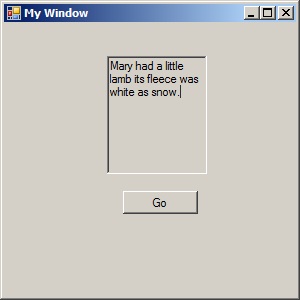Saving the Executable Program
Now we just need to save our project. Select Save All. It is important not to use Save As, as unlike a spreadsheet or a document, there are several files to save together. The Save As option, will save a single file and not the entire collection. Use the Save As option later on after you are familiar with all the files in the project.
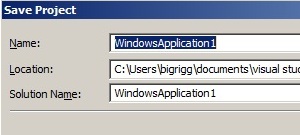
The location of where it is saved is consistent if you have not identified a different place to save it.
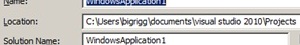
Navigate to that location using Windows Explorer.
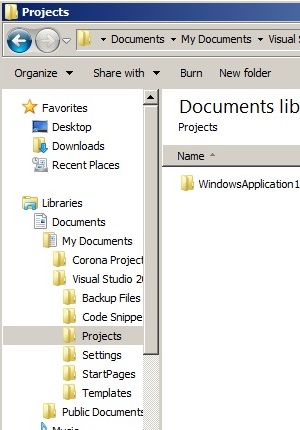
Inside of the WindowsApplication1 folder is bin then Debug. Inside there is our code.
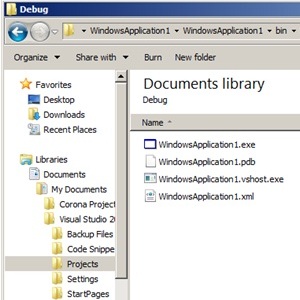
Double click on the WindowsApplication1.exe application file. It will be named for the application and then has a exe extension.
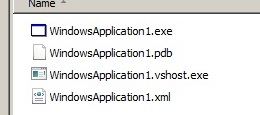
You have a full working application you can give your friends.