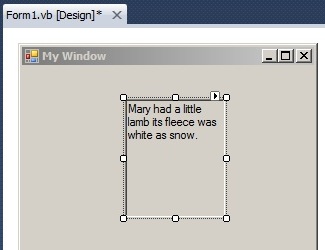Adjusting the Properties of the Text Box
We can change the text box to be read only by modifying the property of the text box. Making the text box read only, means that the user is not able to edit the contents of the text box.
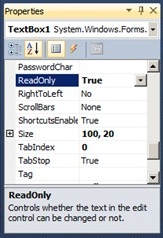
We can change the property to be multi-line. If the text box is not multi-line, then all text will appear in a single line. If the text box is not large enough to display all of the text, the user will have to scroll through the text to be able to read it.
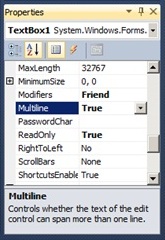
And then we can change the size of the text box to be able to show the entire text.
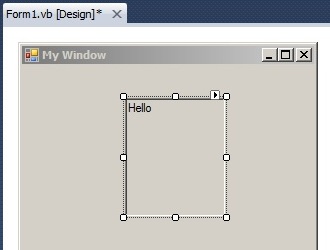
Add a significant amount of text into the text property, such as the first line of mary had a little lamb.
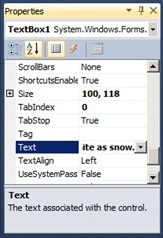
And it will show up in the window, and line wrapped. Line wrapping will make sure all the letters of a word are together, and when necessary the word starts on the next line.